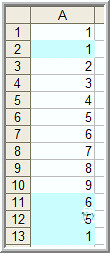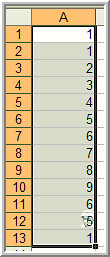Se pretendermos evidenciar as células que contêm valores duplicados (ver exemplo):
pode utilizar-se uma macro, que deverá ser executada depois de "marcar" o Range de células pretendido:
O Código:
Sub ColorDupRows()
Dim rngSrc As Range
Dim NumRows As Integer
Dim ThisRow As Integer
Dim ThatRow As Integer
Dim ThisCol As Integer
Dim RightCol As Integer
Dim J As Integer, K As Integer
Application.ScreenUpdating = False
Set rngSrc = ActiveSheet.Range(ActiveWindow.Selection.Address)
NumRows = rngSrc.Rows.Count
ThisRow = rngSrc.Row
ThatRow = ThisRow + NumRows – 1
ThisCol = rngSrc.Column
RightCol = ThisCol + rngSrc.Columns.Count – 1
For J = ThisRow To (ThatRow – 1)
If Cells(J, ThisCol) > "" Then
For K = (J + 1) To ThatRow
If Cells(J, ThisCol) = Cells(K, ThisCol) Then
With Cells(K, ThisCol).Interior
.ColorIndex = 20
.Pattern = xlSolid
End With
End If
Next K
End If
Next J
Application.ScreenUpdating = True
End Sub
 EXCELer Tudo sobre EXCEL em Português
EXCELer Tudo sobre EXCEL em Português